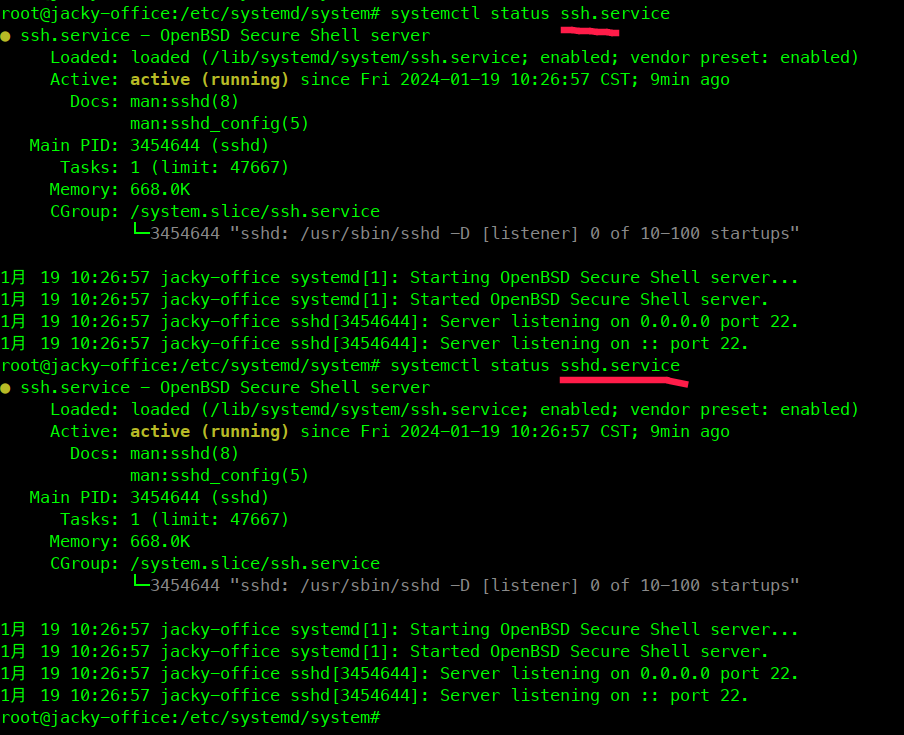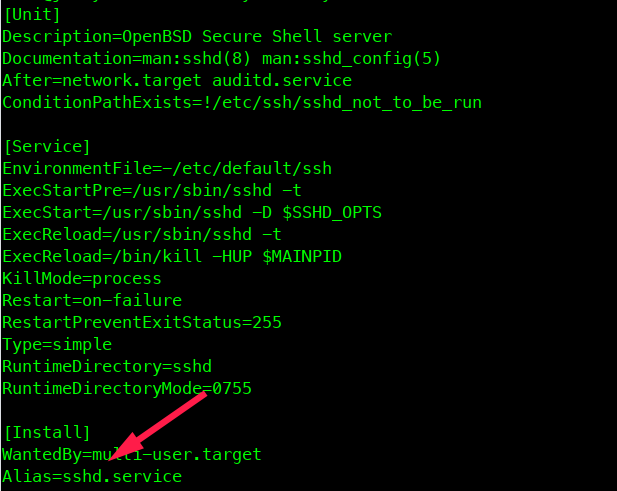背景介绍
2022年底的时候安装了Deepin 20.71系统。作为主力办公系统,承载了大部分的日常运维工作,包括系统运维、文档编写、安全监测等工作。但是,安装openssh-server的时候总是会遇到错误,反正是最终也无法运行。
近期,随着OpenSSH9.6p1的升级改造,何不试一下呢?
开干
把Ubuntu20.04下面编译好的OpenSSH9.6p1拿过来,使用命令直接安装
dpkg -i --force-all openssh_9.6p1-1_amd64.deb
安装是成功了。但是启动失败。直接原因是
/etc/systemd/system/sshd.service → /lib/systemd/system/ssh.service./lib/systemd/system/ssh.service 与 /usr//lib/systemd/system/ssh.service实际上是一个文件。
而使用systemctl enable ssh的时候,会做一个软链接到/etc/systemd/system/ssh.service。
删除/etc/systemd/system/ssh*后,使用systemctl enable ssh就可以了。
另外,别忘了把ssh.service里面的Type=notify改成Type=simple。
还有,ssh.service和sshd.service实际上是一回事儿。