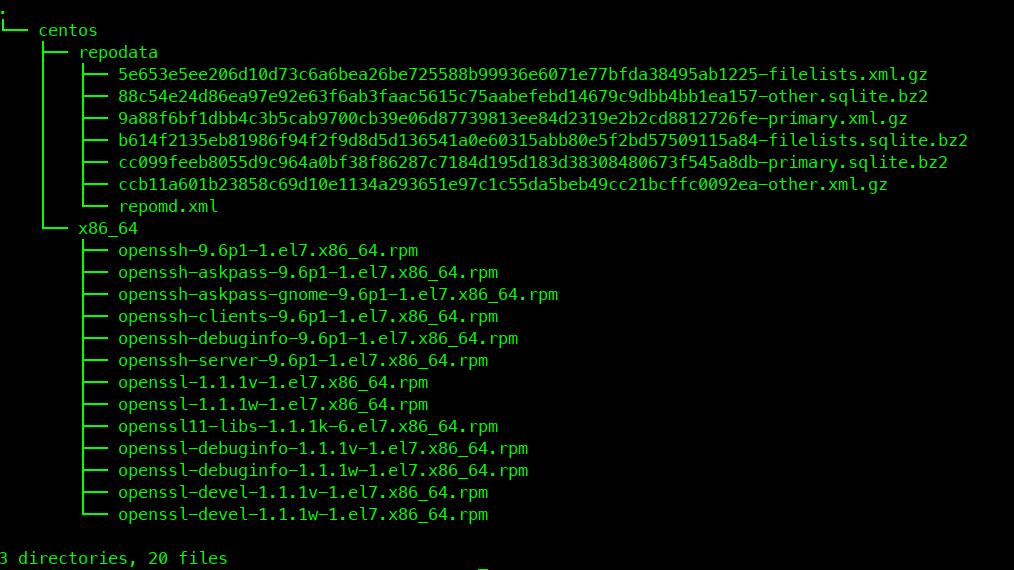如何使用
# 部署仓库
cat <<'EOF'>/etc/yum.repos.d/yunweige.repo
[yunweige]
name=yunweige
#baseurl=http://mirrors.test.stesh.cn/centos/
baseurl=http://vip.123pan.cn/1815238395/mirrors/centos/
enabled=0
gpgcheck=0
EOF
# 测试仓库
#yum clean all
yum makecache
yum install -y --disablerepo="*" --enablerepo=yunweige openssh
# 修改文件并重启服务
chown -R 600 /etc/ssh/*
wget --no-check-certificate http://vip.123pan.cn/1815238395/download/openssh/9.6/sshd.pam.txt -O /etc/pam.d/sshd
sed -i '/^PermitRootLogin/d' /etc/ssh/sshd_config
echo 'PermitRootLogin yes' >> /etc/ssh/sshd_config
systemctl restart sshd
systemctl status sshd
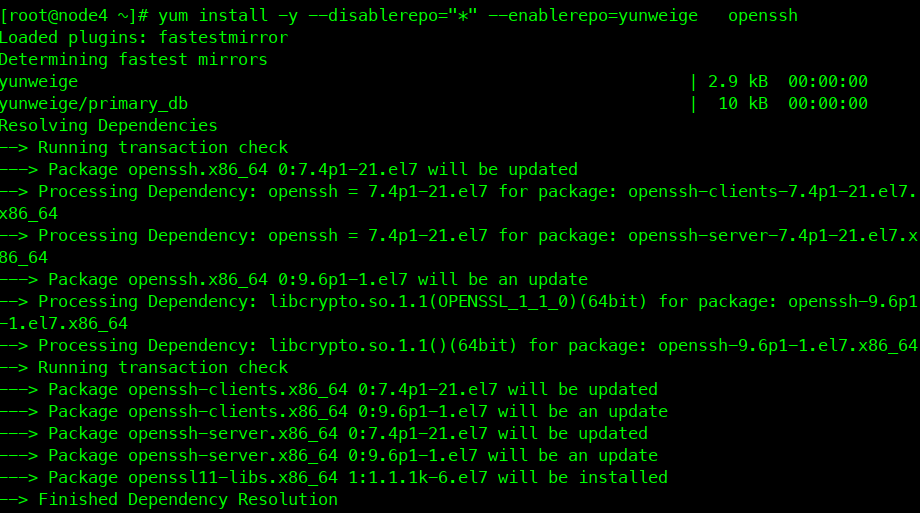
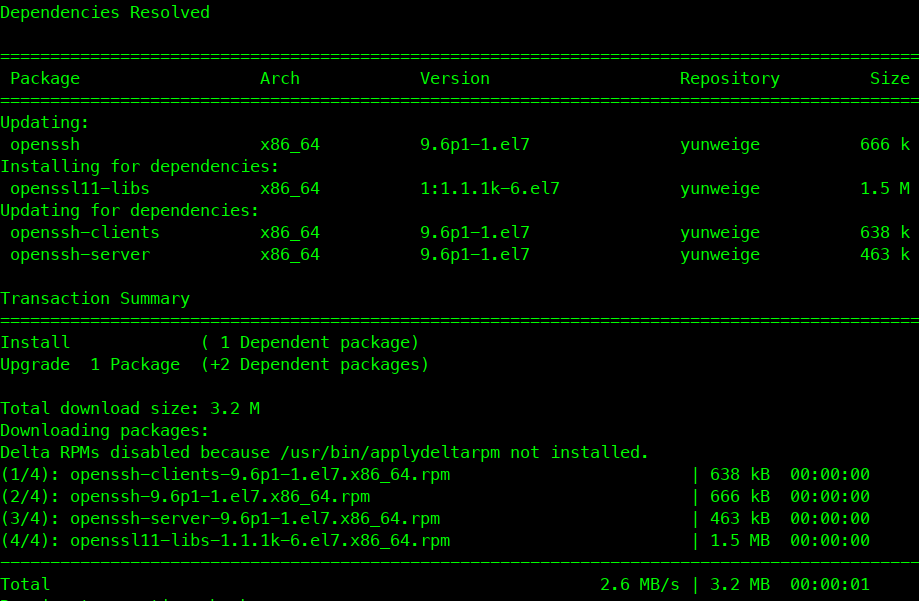
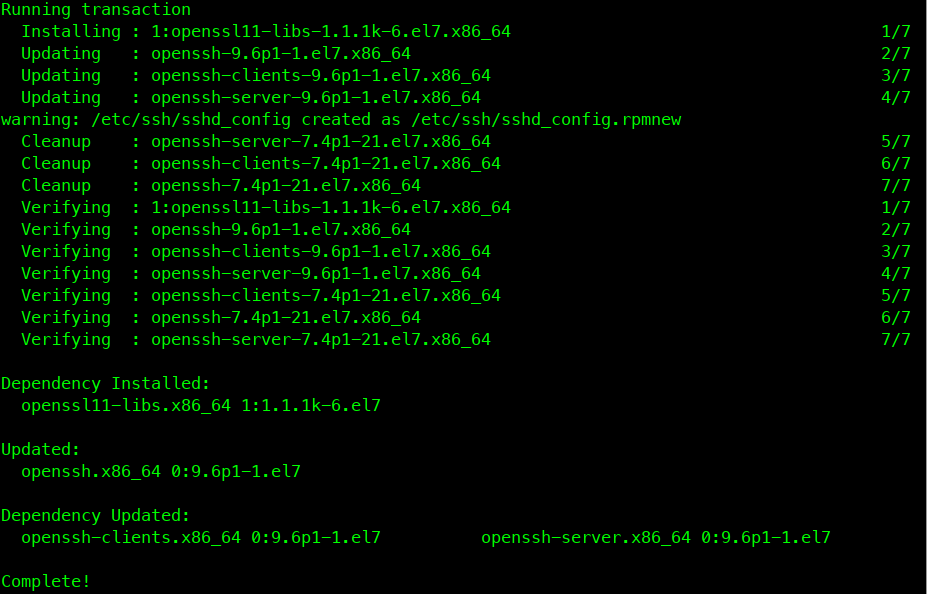
这个centos repo仓库是如何搭建的
# 安装createrepo和httpd服务
sudo yum install -y createrepo
# 创建一个目录储存rpm包
sudo mkdir -p /var/www/html/centos
# 上传rpm包
...
# 使用createrepo创建仓库
createrepo centos